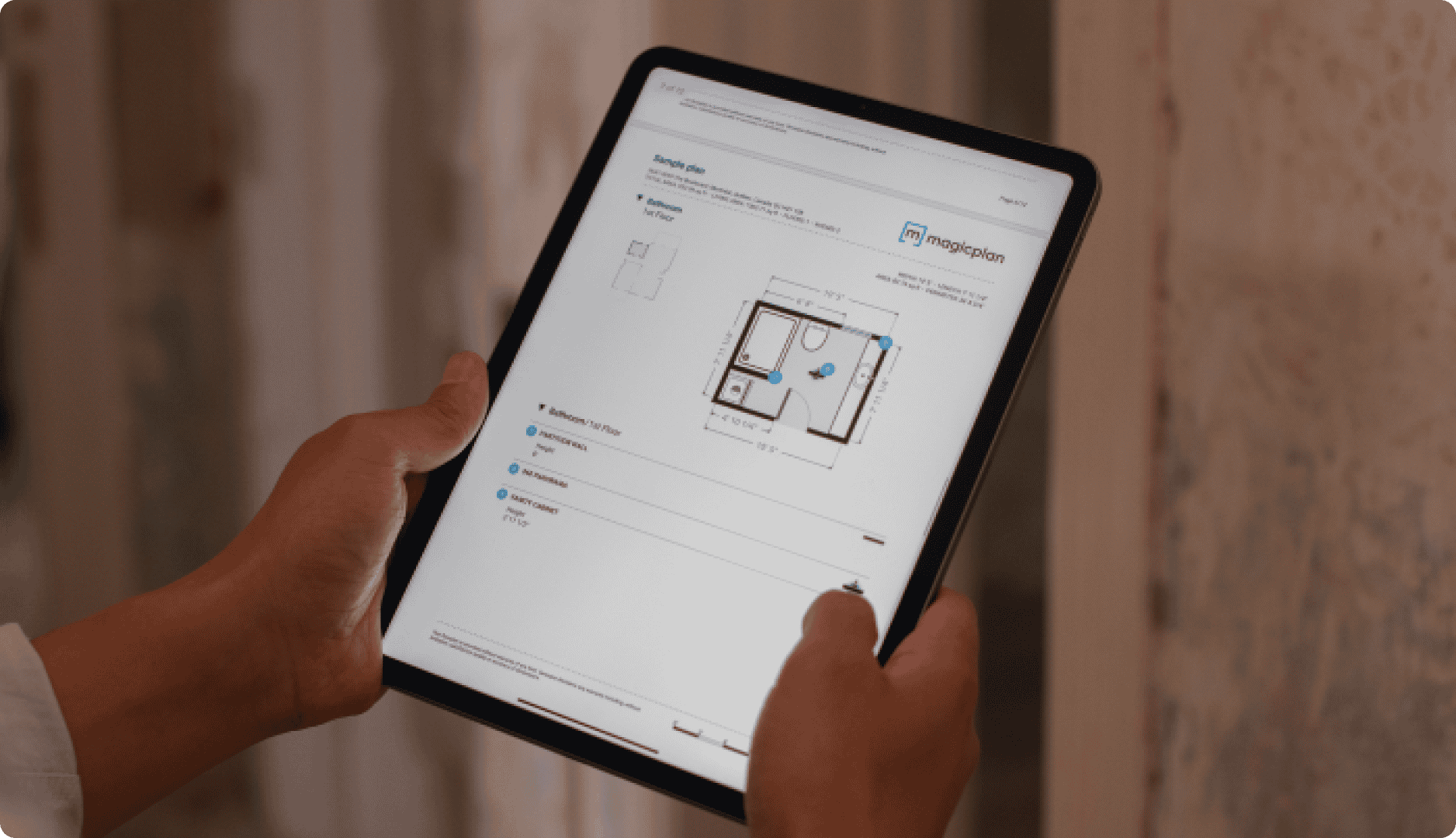COURSES TO HELP YOU
Get Started with magicplan

magicplan 101
Set Up, Create Projects,
Set Up, Create Projects,
and Export Like a Pro
Level: Beginner-Intermediate
Duration: 45 minutes
Chapters: 9
Learn how to
• Create your first project
• Scan rooms with your mobile device
• Assemble floor plans
• Edit a project and add objects
• Navigate workspaces
• Export and share your projects
Take course in:
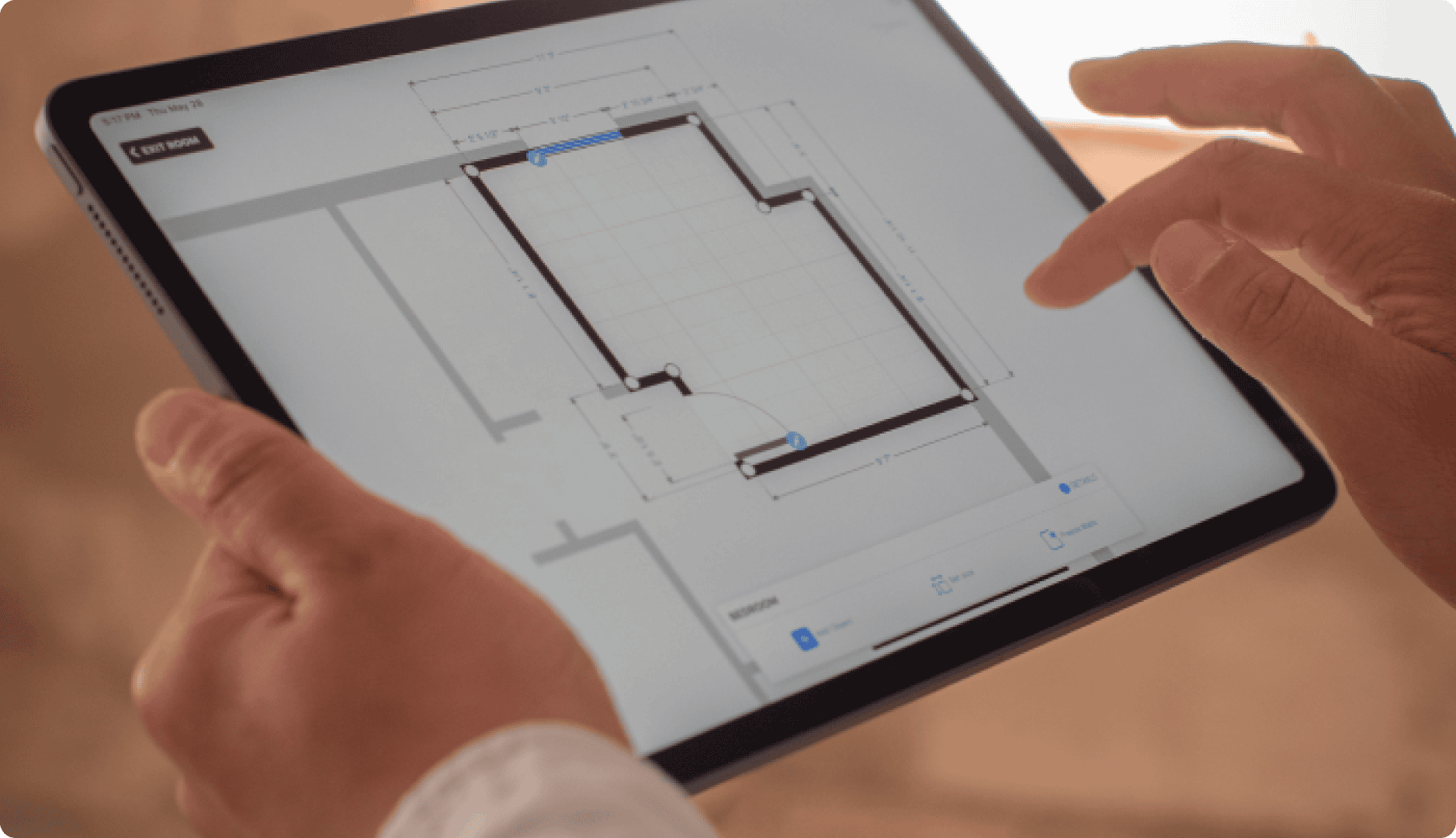
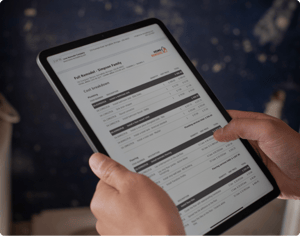
TOUCH
magicplan
Export & Share
magicplanExport & Share
Lorem ipsum dolor sit amet. Sed dolores facere et consequatur omnis est molestiae
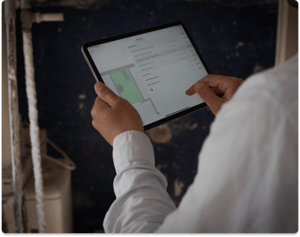
TOUCH
magicplan
Report Course
magicplanReport Course
Lorem ipsum dolor sit amet. Sed dolores facere et consequatur omnis est molestiae

TOUCH
magicplan
Project Commenting & Collaboration
magicplanProject Commenting & Collaboration
Lorem ipsum dolor sit amet. Sed dolores facere et consequatur omnis est molestiae